Smart Metering: A Modern System for More Accurate Bills
The Sewerage and Water Board’s Smart Metering Program is underway. SWBNO is replacing its current meters with smart water meters. This new technology is reliable and industry proven.
Smart meters will fix problems caused by the age of our water distribution system. SWBNO's average residential water meter is 14 years old and requires manual reads. The current meters also tend to lose accuracy over time, often under-recording water use.
In contrast, the new smart meters will collect frequent, accurate water use readings. Then the meters send the information to SWBNO’s billing system through a secure network. Soon, that data will also be available on a new customer portal. With the smart metering system in place, we can read all of our approximately 140,000 meters automatically and remotely.
The result? The end of most surprise high bills, errors, and routine estimations caused by manual reads. Your new smart meter and customer portal will empower you as a customer. This technology will also help SWBNO respond faster and more efficiently to customers’ needs.
Responding to Customer Needs
Confidence bills reflect actual customer use.

Nearly eliminates estimated bills

More accurate, frequent water use readings

Available
Advanced Tools
Empowering customers with modern account management tools.

Near real-time leak detection and alerts

Water use budgeting tools

24/7 access to your water use info
New Online Customer Account Available!
Activate your online account today to take advantage of your smart meter and see your water use data.
It takes less than five minutes. Just grab your most recent bill and visit https://myaccount.swbno.org
Have the following information ready:
- account number
- Link multiple accounts to one profile for easier management
- last name (as seen on their bill),
- service address, and
- preferred email.
Already have an online account with us? You'll need to activate your new account. To protect your data, we did not carry over your payment information. You’ll need to add your payment methods and set your preferences (such as AutoPay and paperless bill).
Installation Progress
After years of planning and preparation, this much-needed investment is moving forward. As of April 2024, SWBNO has installed over 12,000 smart meters across the city.
We anticipate replacing half of our meters in 2024.
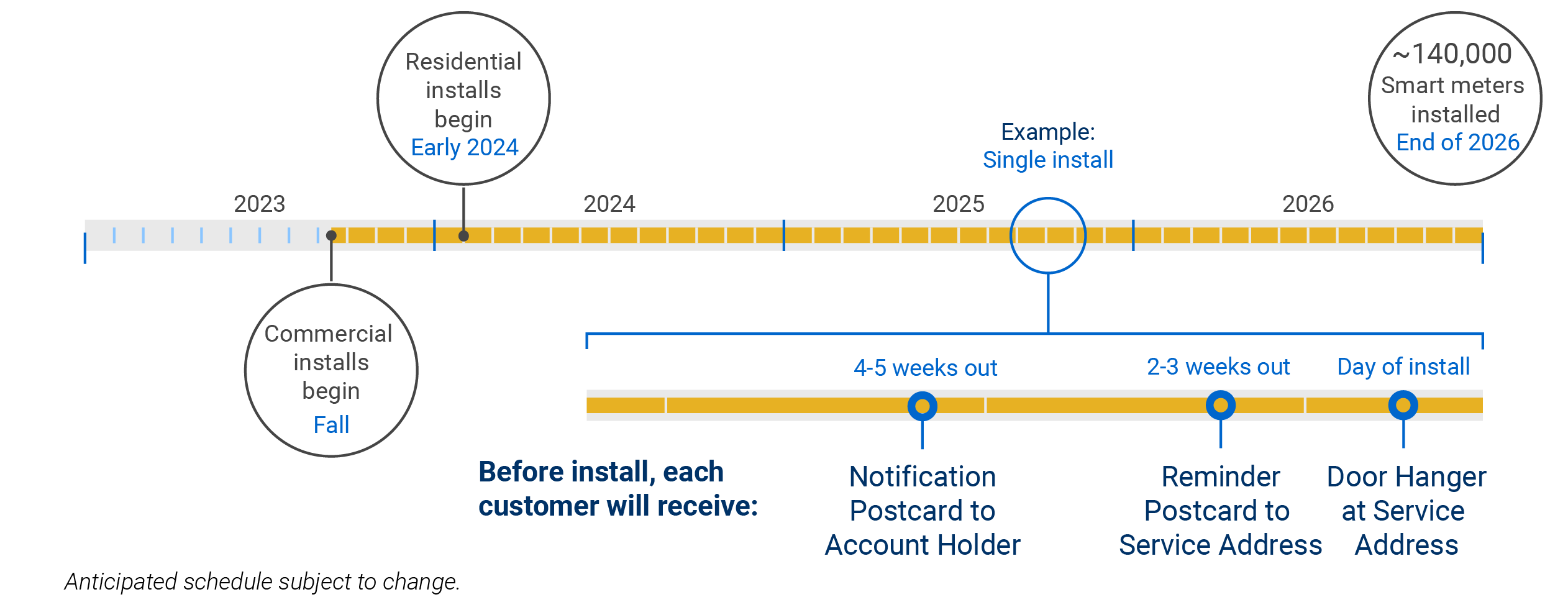
Check out the dashboard below to see where we’ve already installed smart meters and where we’ll be in the next few months.
This is a beta version of the Smart Metering Dashboard. It is best viewed on desktop or a laptop. We are working to optimize the page for mobile. Customers can test the dashboard and provide feedback to SWBNO via email at outreach@swbno.org. The dashboard will continue to evolve as we add more capabilities and receive user feedback.
Currently the dashboard is intended to be a broad overview of installation progress to date. It also provides a high-level look-ahead at planned installations within the next three months.
Blue dots indicate a smart meter has already been installed. Yellow dots indicate an installation is scheduled within the next three months.
We are working on an update that will include the ability to search by address.
What to Expect for Your Install
Before Installation
Before a customer receives a new smart meter, SWBNO will provide:
- A mailed postcard to the account holder four to five weeks before the installation occurs
- A second mailed postcard to the service address about two weeks before installation occurs
- A door hanger at the customer’s home or business to let them know any important details about their new meter installation
During Installation
Our contracted meter installer will arrive in a company-marked vehicle. They will be wearing an easily identifiable uniform and have an individual identification badge.
Residential Customers
- Almost all water meters are located outside, so customers do NOT need to be home during installation.
- Water service will be interrupted for about 15 to 30 minutes.
- If water use is observed at the time of installation, our contracted smart meter installer will not turn off the water. Instead, they will attempt to install the meter at another time.
- After completing their work, the installer will leave a door hanger with more information.
- We recommend customers flush their indoor plumbing after their install. Run the cold water in your bathtub or shower for a few minutes.
Commercial Customers
- Our contracted smart meter installer will contact the customer upon arrival to their business to coordinate the installation.
- Water service will be interrupted, but we aim to minimize business interruptions by scheduling the installation.
- After completing their work, the installers will leave a door hanger with more information.
- We recommend customers flush their indoor plumbing after their install. Run the cold water in your bathtub or shower for a few minutes.
After Installation
Standard operating procedures after a meter has been replaced is to run the water for a few minutes from an outside spigot if one can be located. Sometimes a meter replacement can allow air, debris, or potential contaminants to enter your water line. We recommend you flush your plumbing by running the cold water in your bathtub or shower for a few minutes.
For additional flushing after a meter change:
- Run only cold water in the rest of the cold-water faucets one at a time, each for a few minutes.
-
After flushing your faucets, clean the faucets’ aerators to remove any trapped particles.
-
Unscrew the aerator from the tip of the faucet, soak in white vinegar for 5 minutes, gently scrub with a brush, then rinse and place the aerator back on your faucet.
-
Unscrew the aerator from the tip of the faucet, soak in white vinegar for 5 minutes, gently scrub with a brush, then rinse and place the aerator back on your faucet.
What to Expect on Your Smart Meter Bill
When you receive your first bill based on smart meter data, you may notice a difference in the water use recorded compared to previous bills. Our older meters tended to under record water use. Smart meters are more precise, and they can detect smaller amounts of water going through your meter, including leaks. The more accurate smart meter readings may impact your bill.
Check out this video to learn more.
How will I know if it’s my first smart meter bill?
We will include a letter with your first smart meter-based bill to let you know about the change. In the “Important Information” section of your bill, you’ll also see a note letting you know the bill reflects smart meter data.
Frequently Asked Questions
Before a customer receives a new meter, they will receive:
- A mailed communication will be sent to the account holder 4 to 5 weeks before installation occurs
- A mailed communication will be sent to the service address about two weeks before installation occurs
- A door hanger will be left at the home or business to let customers know any important details about their new meter installation
RESIDENTIAL
Our contracted meter installer will:
-
Locate your meter box containing your water meter
- If water use is observed at the time of installation, the meter installer will not turn off the water. Instead, they will attempt to install the meter at another time
-
Knock on your door before they replace your meter
- Your water service will be interrupted for about 15 to 30 minutes
- Turn the water back on after installation (unless it was off when they arrived, in which case, it will remain off)
- Test the new smart meter to verify that it is operational
- Leave a door hanger regarding any instructions or details about the installation
COMMERCIAL/MULTI-FAMILY
Our contracted meter installer will:
- Contact the business upon arrival to coordinate the installation
-
Coordinate with you (or another decision maker) if the meter is not able to be installed at that time
- There will be an option to change the meter outside of normal business hours
- If water use is observed at the time of installation, the meter installer will not turn off the water. Instead, they will contact you for approval to change the meter or install the meter at another time
-
Let you know about how long they think it will take to change the meter
- Many commercial meters will take ~1 to 2 hours to change
- Test the new smart meter to verify that it is operational
- Leave a door hanger regarding any instructions or details about the installation
Almost all of New Orleans’ water meters are already located outside. If your meter is located inside your home or business, the meter installation team will contact you to set up a time to change your meter.
Aqua-Metric is our meter installation partner. Installers will:
- Arrive in a company-marked vehicle with both the SWBNO Smart Metering Program and the Aqua-Metric logos.
- Wear an easily identifiable uniform with the SWBNO Smart Metering Program logo.
- Have an identification badge with both the SWBNO Smart Metering Program and the Aqua-Metric logos.
We encourage customers to ask for identification from anyone who comes to their door.

Residential customers: No. Residential customers do not need to schedule their smart meter installation or need to be home to have the new smart meter installed.
Commercial customers: Yes. To avoid business interruptions, commercial customers will receive the two postcard notifications about the project and will also be contacted directly by our installation company to coordinate when their meter will be replaced.
Yes, the water service will be turned off for approximately 15-30 minutes for residential customers. The installer will turn the water back on prior to leaving your home or business; if the water was off when they arrived, they will leave it off when they leave.
It will likely be a longer interruption for commercial customers, but our meter installers will be coordinating these meter installations with those customers, so you will know how long their interruption will be prior to the meter change out.
As soon as:
- 1. your new smart meter is installed,
- 2. you have signed up for the new customer portal, AND
- 3. the new customer portal is fully integrated into the system.
A customer will no longer have to wait until they receive a bill to see how much water they have used during that month. They will instead be able to log into a secure customer portal from a computer or a smart phone to view near real-time consumption and costs. They will be able to tell what time of day (or month or year) they use water, which can help determine the causes of their water consumption (gardening, showering, dishwashing, filling up a pool, etc.) and give them the power to make changes accordingly. Customers may also choose to set up automatic text, email, or phone alerts for unusual water consumption to help quickly address leaks or budget concerns.
Lifting a smart meter lid
SWBNO recommends customers do not lift their smart meter lid to avoid potential damage which could result in fees. Most meter related information will be available digitally through the customer portal or by contacting SWBNO. However, there are some circumstances where a plumber or facility manager must access the meter, so we are providing a general guide below on how to safely remove a smart meter lid:
- Gather the necessary tools: You may need a screwdriver, wrench, or specialized meter lid key depending on the type of cover the water meter has.
- Remove any debris: Clear away any dirt, leaves, or debris that may be on top of the cover. This will make it easier to access and prevent anything that might be blocking the antennae from properly transmitting.
- Lift the cover: Please note the meter has a wire that connects to the transponder mounted on the lid. Be careful while removing the lid so that the wire does not get damaged or disconnected. Damage to the wire connection could result in fees. Gently lift the lid from the opposite side of the plastic antennae cap to avoid damaging the wire connected to the lid. Rest the lid on its side taking care not to pinch or disconnect the wire. Be cautious as the cover may be heavy or have sharp edges.
- Inspect the water meter: Once the cover is off, you can inspect the water meter for any signs of damage or leaks. If you identify a problem, do not tamper with the meter. Contact SWBNO to have a meter technician further inspect the meter.
- Close the cover securely: After you are done inspecting the water meter, make sure to securely close the cover. When placing the lid back on the meter box be careful not to pinch the connected wire.









